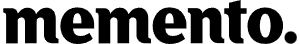Setting up environment
Setting up a React Native environment
Before we get started make sure you have a mac running both::
- Xcode
- Android Studio
First make sure you have your environment set up to run React Native:
Install Homebrew
ruby -e "$(curl -fsSL https://raw.githubusercontent.com/Homebrew/install/master/uninstall)"
Install JDK
brew tap AdoptOpenJDK/openjdk
brew cask install adoptopenjdk8
Verify Java installation:
java -version
javac -version
The output should be something like this:
openjdk version "1.8.0_222"
OpenJDK Runtime Environment (AdoptOpenJDK)(BUILD 1.8.0_222-b10)
OpenJDK 64-Bit Server VM (AdoptOpenJDK)(build 25.222-b10, mixed mode)
javac 11.0.12
Open Android Studio
Open the app "Android Studio." Upon opening for the first time it will show a wizard which you will need to go through to download all components, accept T&C etc.
Install cocoapods
brew install cocoapods
Install node and npm
brew install node
Updated over 1 year ago